【Laravel實戰】Form and Validation 快速指南
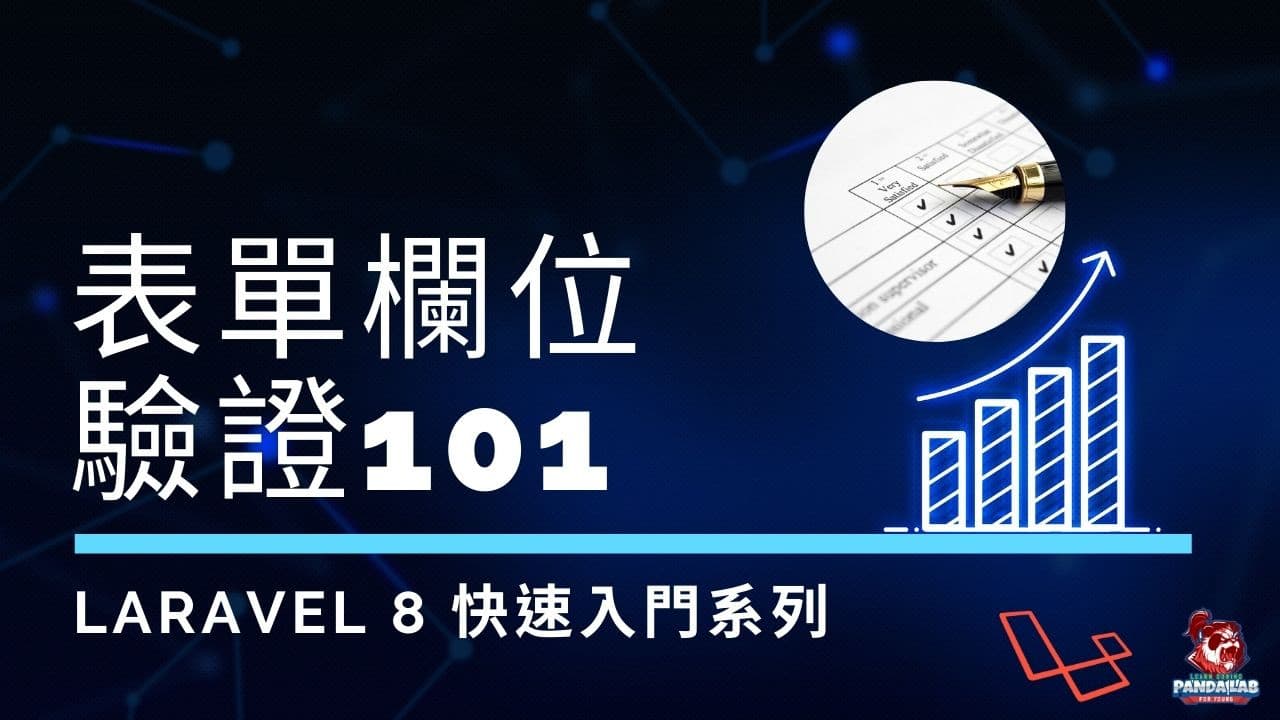
欄位取得
取得所有欄位 $request->all();
取得所有欄位,但排除部分欄位 $request->except([要排除的欄位]);
取得部分欄位 $request->only([要取得的欄位]);
取得單一欄位 $request->input(單一欄位,該欄位不存在的預設值);
確認某欄位是否有填寫 $request->filled(欄位名稱);
取得JSON的單一欄位,用於Content-Type未指定為JSON時 $request->json(欄位名稱);
取得檔案欄位的內容 $request->file(欄位名稱);
Upload File的類別方法
- guessExtension()
- getMimeType()
- store()
- storeAs()
- storePublicly()
- storePubliclyAs()
- move()
- getClientOrOriginalName()
- getClientOrOriginalExtension()
- getClientMimeType()
- getClientExtension()
- getClientSize()
- getError()
- isValid()
表單資料驗證
控制器驗證
直接使用控制器實例來進行驗證,適用於喜歡直接在Controller裡面做驗證
//app\Http\Controllers\ItemController.php
public function store(Request $request)
{
$this->validate($request,[
'title' => 'required|max:5',
'size' => 'required'
]);
//驗證成功,可存入資料
}手動建立驗證器
適用於希望介入當驗證失敗後的處理
//app\Http\Controllers\ItemController.php
use Validator;
public function store(Request $request)
{
$validator = Validator::make($request->all(),[
'title' => 'required|max:5',
'size' => 'required'
]);
if($validator->fails()){
//我的錯誤處理
//返回表單頁面,傳回錯誤與用戶輸入的值
return redirect('items/create')->withErrors($validator)->withInput();
}
//驗證成功,可存入資料
}生成表單驗證類別
適用於喜歡將驗證邏輯移出控制器為單獨檔案
建立驗證類別
php artisan make:request Create{Item}Request
編輯驗證類別
//app\Http\Requests\CreateItemRequest.php
//驗證該使用者是否有權限來提交此表單請求,如無權限將跳出403錯誤
public function authorize()
{
return true;
}
//表單驗證規則
public function rules()
{
return [
'title' => 'required|max:5',
'size' => 'required'
];
}在控制器方法啟用此驗證類別,把 Action 的$request 類別改為新增的驗證類別
//app\Http\Controllers\ItemController.php
use App\Http\Requests\CreateItemRequest;
public function store(CreateItemRequest $request){
//驗證成功,可存入資料
}確認指定欄位是否有錯誤
視圖錯誤訊息顯示
要顯示指定欄位的第一個錯誤
@if ($errors->has('size'))
<div style="color:red">{{ $errors->first('size')}}</div>
@endif要在畫面上顯示所有的錯誤訊息
@if ($errors->any())
@foreach ($errors->all() as $error)
<div style="color:red">{{$error}}</div>
@endforeach
@endif將錯誤訊息改為中文或自定義的內容
複製 resources/lang/en/validation.php 到 resources/lang/zh_TW/validation.php
將裏頭的內容修改成所要的訊息或中文語系
<?php
return [
/*
|--------------------------------------------------------------------------
| Validation Language Lines
|--------------------------------------------------------------------------
|
| The following language lines contain the default error messages used by
| the validator class. Some of these rules have multiple versions such
| as the size rules. Feel free to tweak each of these messages here.
|
*/
'accepted' => ':attribute是被接受的',
'active_url' => ':attribute必須是一個合法的 URL',
'after' => ':attribute是 :date 之後的一個日期',
'alpha' => 'attribute必須全部由字母字符構成。',
'alpha_dash' => ':attribute必須全部由字母、數字、中劃線或下劃線字符構成',
'alpha_num' => ':attribute必須全部由字母和數字構成',
'array' => ':attribute必須是個數组',
'before' => ':attribute 必須是 :date 之前的一個日期',
'between' => [
'numeric' => ':attribute 必須在 :min 到 :max之間',
'file' => ':attribute 必須在 :min 到 :max KB之間',
'string' => ':attribute 必須在 :min 到 :max 個字符之間',
'array' => ':attribute 必須在 :min 到 :max 項之間',
],
'boolean' => ':attribute 字符必須是 true 或 false',
'confirmed' => ':attribute 二次輸入不相同',
'date' => ':attribute必須是一个合法的日期',
'date_format' => ':attribute 與给定的格式 :format 不符合',
'different' => ':attribute 必須不同於:other',
'digits' => ':attribute必須是 :digits 位',
'digits_between' => ':attribute 必須在 :min and :max 位之間',
'dimensions' => ':attribute的圖片比例無效',
'distinct' => 'The :attribute欄位的值重複.',
'email' => ':attribute必須是一个合法的電子郵箱地址。',
'exists' => '選取的 :attribute 是無效的.',
'file' => ':attribute 必須是一個檔案',
'filled' => ':attribute 屬性是必須的.',
'image' => ':attribute 必須是一個圖片 (jpeg, png, bmp 或者 gif)',
'in' => '選定的 :attribute 是無效的',
'in_array' => ':attribute 欄位不存在於 :other裡頭',
'integer' => ':attribute 必須是個整數',
'ip' => ':attribute 必須是一個合法的 IP 地址。',
'json' => ':attribute 必須是合法的JSON字串',
'max' => [
'numeric' => ':attribute 的最大長度為:max位',
'file' => ':attribute 最大為:max KB',
'string' => ':attribute 的最大長度為:max字元',
'array' => ':attribute 的最大個數為:max個',
],
'mimes' => ':attribute 的文件類型必須是:values',
'min' => [
'numeric' => ':attribute的最小長度為:min位',
'file' => ':attribute 大小至少為:min KB',
'string' => ':attribute的最小長度為:min字元',
'array' => ':attribute 至少有 :min 項',
],
'not_in' => '選取的 :attribute 是無效的',
'numeric' => ':attribute 必須是數字',
'present' => ':attribute 欄位必須是存在的',
'regex' => ':attribute 格式無效',
'required' => ':attribute 欄位是必須的',
'required_if' => ':attribute 欄位是必須的當 :other 欄位是 :value.',
'required_unless' => ':attribute 欄位是必須的除非 :other 為這些 :values.',
'required_with' => ':attribute 欄位是必須的當 :values 是存在的',
'required_with_all' => ':attribute 欄位是必須的當 :values 都是存在的',
'required_without' => ':attribute 欄位是必須的當 :values 是不存在的',
'required_without_all' => ':attribute 欄位是必須的當 :values 沒有半個存在',
'same' => ':attribute和:other必須相符',
'size' => [
'numeric' => ':attribute 必須是 :size 位',
'file' => ':attribute 必須是 :size KB',
'string' => ':attribute 必須是 :size 个字符',
'array' => ':attribute 必須包括 :size 項',
],
'string' => ':attribute 必須是字串',
'timezone' => ':attribute 必須是个有效的時區',
'unique' => ':attribute 已經存在',
'url' => ':attribute 格式不正確',
/*
|--------------------------------------------------------------------------
| Custom Validation Language Lines
|--------------------------------------------------------------------------
|
| Here you may specify custom validation messages for attributes using the
| convention "attribute.rule" to name the lines. This makes it quick to
| specify a specific custom language line for a given attribute rule.
|
*/
'custom' => [
'attribute-name' => [
'rule-name' => 'custom-message',
],
'g-recaptcha-response' => [
'required' => '請確認您不是機器人.',
'captcha' => '驗證錯誤! 請刷新表單後重新上傳.',
],
],
/*
|--------------------------------------------------------------------------
| Custom Validation Attributes
|--------------------------------------------------------------------------
|
| The following language lines are used to swap attribute place-holders
| with something more reader friendly such as E-Mail Address instead
| of "email". This simply helps us make messages a little cleaner.
|
*/
'attributes' => [
'chkPwd' => '確認密碼',
'newPwd' => '密碼',
'email' => '電子郵箱',
'username' => '帳號',
'password' => '密碼',
'serial' => '商品序號',
'lang' => '語言',
'name' => '名稱',
'price' => '價格',
'cabinet_no' => '櫃號',
'link' => '連結',
'image' => '圖片',
'code' => '條碼',
'en_name' => '英文名字',
'stock' => '數量',
'cgy_id' => '商品類別',
'company_id' => '公司行號',
'sort' => '排序',
'qty' => '購買數量',
'address' => '地址',
'manager' => '管理者姓名',
'contact' => '聯絡電話',
'guardLtd' => '社區保全公司',
'pic' => '圖片',
'title' => '標題',
'url' => '網址',
'owner_name' => '收件人',
'content' => '內容',
'fee' => '費用',
'contacter' => '聯絡人',
'mobile' => '手機號碼',
'type' => '類型',
'tags_list' => '標籤',
'mode' => '模式',
'mediums' => '文章媒體',
'subject' => '主旨',
],
];
常用驗證規則
- email 電子郵箱
- url 網址
- required 必填
- file 檔案
- image 圖片
- integer 整數
- json JSON格式
- min 最小值
- max 最大值
- size 整數







